Fake Death
Ok, now imagine being pursued by a mad railgun shooter who will probably kill you with his next hit! How about acting dead as his next narrow shot skims you? Just press the ‘A’ key and your player will go down with a heart-rending scream and look like he’s dead… You can wait ’til the other guy’s gone away, then get back up. But if he’s one of those people who immediately tries to “dispose of” his dead opponents with an additional shot, he’ll start to wonder why this damn corpse still screams!? It’s also bad luck if your heart beat’s too loud or you just have to sneeze, and the others can hear you….hmmm… time to press ‘A’ again and keep running! Tip: If you’re climbing around with your grapple and you use this, don’t forget to release the hook! Otherwise it looks somewhat funny… a swinging corpse in mid-air! 🙂 Another hint: It’s only human that sometimes a player cannot act like a professional actor in the middle of a hot and strenuous battle… so don’t be surprised if they sometimes exaggerate their death a little bit (…like a bad Shakespeare actor 🙂
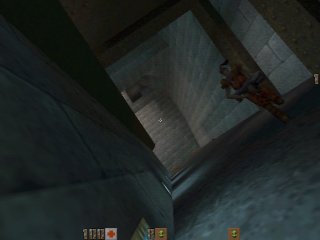
Command for item:
bind a “cmd fakedeath”
Predefined key: “a”
Spectator Cameras
We proudly present our new Chaos Camera, a semi-intelligent ingame-action camera. It comes in several Camera modes but I don’t think that I have to describe the modes here because the names are quite self-explanatory.F5 camera 1 – Intelli Cam
F6 camera 2 – Chase Cam
F7 camera 3 – Birdview Chase Cam
F8 camera 4 – TV Cam
F4 camera 0 – Switch back to normal player mode
Note that to keep up fairness, your stats will be reset if you switch back to player mode from a camera mode. Use your prev/next item keys (“[” and “]” are the default) to toggle through the players while in cam mode 2,3 or 4.

Command for feature:
bind F5 camera 1 – Intelli Cam
bind F6 camera 2 – Chase Cam
bind F7 camera 3 – Birdview Chase Cam
bind F8 camera 4 – TV Cam
bind F4 camera 0 – Switch back to normal player mode
Personal Teleporter
This is a custom teleporter field that can be placed anywhere by hitting the ‘O’ key (uses up 100 cells) Once placed, if you hit ‘O’ a second time, you’ll be teleported back to that location! Very nice if you want to get out of trouble quick! BTW: CTF players beware! You can only teleport yourself, NOT the flag! It will just be dropped at the place you teleport from…

Command for item:
bind o “cmd teleport”
Predefined key: “o”
Kamikaze
If you have 10 packs of explosive ammo collectively (e.g. 6 rockets and 4 grenades) and you prefer to commit suicide instead of giving another Quaker a frag point, you can change into kamikaze mode… and maybe take some enemies with you!… your screen starts flashing red and a timer counts down from 5 to zero… and along with a loud “BANZAIIIII” you blow up. I recommend everyone not be near you at this moment, because it’s VERY unhealthy 😉

Command for item:
bind k “cmd kamikaze”
Predefined key: “k”
The Kick Function
You can now kick EVERYTHING with your feet… ammo, gibs, dead bodies, opponents, even rockets which fly past you! 🙂 Just place yourself near enough to the object you want to kick and hit the ‘Insert’ key (…the one on the numpad!). I can see that wicked grin on your face thinking of kicking an opponent who just faked death into a nearby lava lake (or e.g. two CTF-teammates who got bored during guarding their flag can start a little soccer game with the skulls of their former enemies 🙂
Command for item:
bind kp_ins “cmd kick”
Predefined key: “Insert”
The Manual Vomit
For those people who can’t get enough of the poison grenade: Just press THIS key (e.g. ‘V’) and enjoy! 😉
(For everyone who is searching for the reason behind this feature: it’s only a joke!! 🙂
Command for item:
bind v “throwup”
Predefined key: “v”
Real Life Sounds
We’re in the process of adding sounds from everyday life into Chaos for your general amusement… or didn’t you ever miss the feeling of having to sneeze right at the moment you sneak up behind an enemy? They’ll be played randomly, so wait and let yourself be surprised!
Command for item:
no command needed
Hear Your Heartbeat
Yep! For an extra thrill you can now hear when your health has fallen rapidly. If it drops below 40 you can hear your heart beating, and the less health you have the faster it’ll beat! (…and suddenly, it won’t beat at all 🙂 This is both funny and useful: as an opponent you can hear the your enemies heart if you are standing near enough to him 🙂
Command for item:
no command needed
Map Rotation
Yep! We have written a new map rotation system for v1.1. Start a game, load a map and type “sv ml <maplist_file>” in the console (you have to be the server admin to do this). <maplist_file> stands for one of the .txt files in the subdir “maplists” in your Chaos directory. Just type “sv ml q2dm” for example, to load the maplist q2dm.txt in the maplists directory. The map rotation is NOT active, yet. To start rotation, type “sv ml <x>” where x stands for:”1″ (sequential rotation)
“2” (random rotation)
“0” (map rotation off).
Feel free to write your own map lists, but be sure to use this format: <mapname>-<ctf><lightsoff>. I.E, chaosdm1-01 stands for map chaosdm1, ctf off, lightsoff.
Command for item:
no command needed

