Introduction to King of the Hill:
In a KOTH game the object is to find the “Hill” and stay on it for as long as you can. KOTH games do not reward frags as the emphasis here is Hill Time. In order to stay on the Hill you will need to defend it against other players/bots who are intent on taking it from you. We have also provided a Team KOTH where you can work with others to defend or take the “Hill”. All KOTH games are time based so don’t spend your time foolishly.
Starting Chaos KOTH:
To start a game with the Chaos game types, you must first hit the ‘Community’ tab in the main UT2004 menu in order to load the Chaos mod, or use the custom ChaosUT2 desktop shortcut to start UT2004 with the Chaos mod already loaded.
See the ‘starting chaos’ page of this manual for more details.
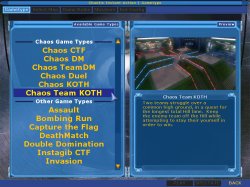
Once Chaos is loaded, and you’ve selected Botmatch from the main menu, you will see the game types menu, and from here you can select KOTH, or Team KOTH.
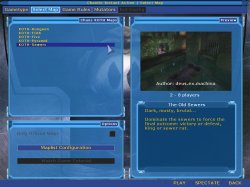
Then hit the Select Map tab, and all the KOTH maps that you have installed will automatically be displayed.
Select the map you wish to start with, set up a map list if you wish, and then proceed to the Game Rules tab as you would with any standard game type.
KOTH Rules:
 Almost all of the options in this menu work exactly the same as standard UT2004 game types. Added/changed for KOTH:
Almost all of the options in this menu work exactly the same as standard UT2004 game types. Added/changed for KOTH:
Hill Time – This allows you to set the amount of Hill Time required (in seconds) to win a KOTH match.
Alone on Hill – If checked you need to be alone on the Hill in order to receive Hill Time. If checked in Team KOTH then your team needs to be the only one(s) on the Hill to receive Hill Time (ie: no matter how many members of your team are on the Hill, if even just one member of the enemy team is on the Hill with you, you will not score Hill Time).
Melee Options – This opens a small window giving you your melee options. Using melee only means that all weapons and ammo from the maps, and players will fight it out with melee weapons only. You will also have the choice of using Instagib damage for the melee weapons or not.
KOTH Hills & Misc:
KOTH scoring is based entirely on Hill Time. Frags are displayed in the scoreboard, but are not used to determine the winner. The only way to win in a KOTH, or a Team KOTH game, is to earn the set amount of Hill Time before your opponent.
The “Hills” are predefined places in the map. They may or may not be actual Hills! For example, in one map, the top of a Pryamid is the Hill. The readme file of each map will tell you where the Hills are located.

When playing KOTH, keeping the leader off of the Hill is key to staying in the game. So to help you out, small crowns will appear floating around the player who currently has the most Hill time. And just for fun, the winner gets a nice big crown at the end of game! (Not used in Team games)
HUD & Scoreboard Changes:
The HUD and scoreboard have been changed to provide players information that is helpful while playing KOTH or Team KOTH.
 A list of players will be displayed on the left side of your HUD. The 3 players who are leading at the moment will be listed first as the ‘Top 3 Kings’. Anyone who is currently on the Hill will have a small ‘On-Hill’ icon next to their name.
A list of players will be displayed on the left side of your HUD. The 3 players who are leading at the moment will be listed first as the ‘Top 3 Kings’. Anyone who is currently on the Hill will have a small ‘On-Hill’ icon next to their name.
This is followed by a list of other players who are currently on the Hill.

When you are on the hill, you’ll see a message on your screen letting you know you are there, and the On-Hill Icon will show up by your name.

The scoreboard will indicate Hill Time scores and Deaths. Frags do not count towards your score in a game of KOTH. If any players are currently on the Hill, an On-Hill icon will appear beside their name.
TeamKOTH:

In Team KOTH, the names in the list of ‘Top 3 Kings’ and ‘Rest On Hill’ will be displayed in team colors.

Team scores reflect only the total Hill Time earned by the team, frags do not count. Individual scores reflect frags + hill time, but are only provided for information only, they are not used to determine the winning team.

